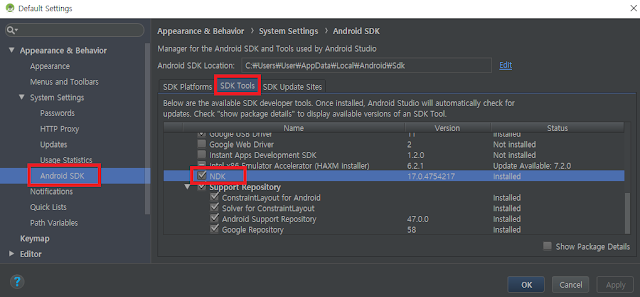Google Play Service설치 진행중 테스트 빌드 후 아래와 같은 에러가 발생 하였다.
NDK is missing a "platforms" directory.
If you are using NDK, verify the ndk.dir is set to a valid NDK directory. It is currently set to C:\Users\User\AppData\Local\Android\sdk\ndk-bundle.
If you are not using NDK, unset the NDK variable from ANDROID_NDK_HOME or local.properties to remove this warning.
원인
- 직접 NDK를 다운 받아서 설치 했다면 폴더 경로가 달라서 나오는 에러
해결
- 환경 변수(ANDROID_NDK_HOME)에 NDK Path 설치 경로를 등록해준다.
- Android Studio에서 NDK를 받아서 사용하면 된다.
나는 2번 Android Studio를 이용하여 해당 에러를 수정하겠다.
1. Android Studio 실행 -> Tools -> SDK Manager
2. Android SDK -> SDK Tools -> NDK 체크 후 -> Apply
설치가 완료 되고 폴더를 확인해 보면 해당 NDK가 잘 설치되어있다.
C:\Users\User\AppData\Local\Android\sdk\ndk-bundle
에러 전문